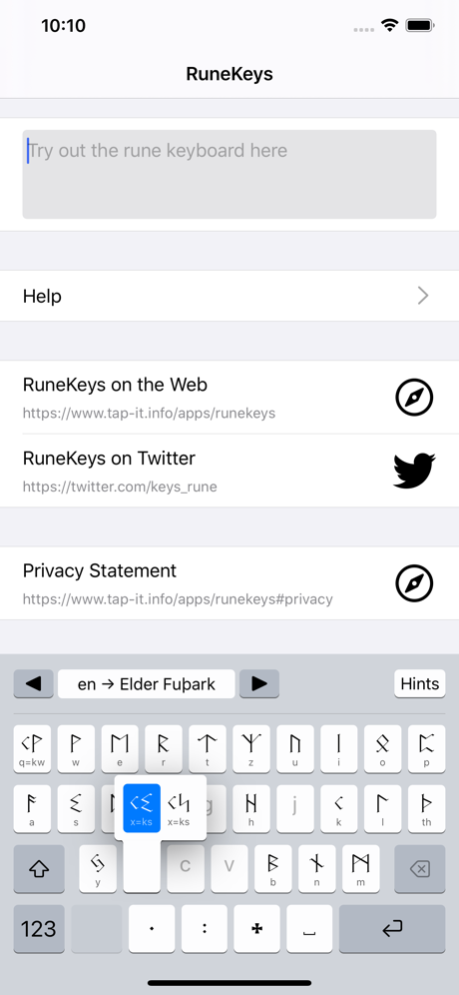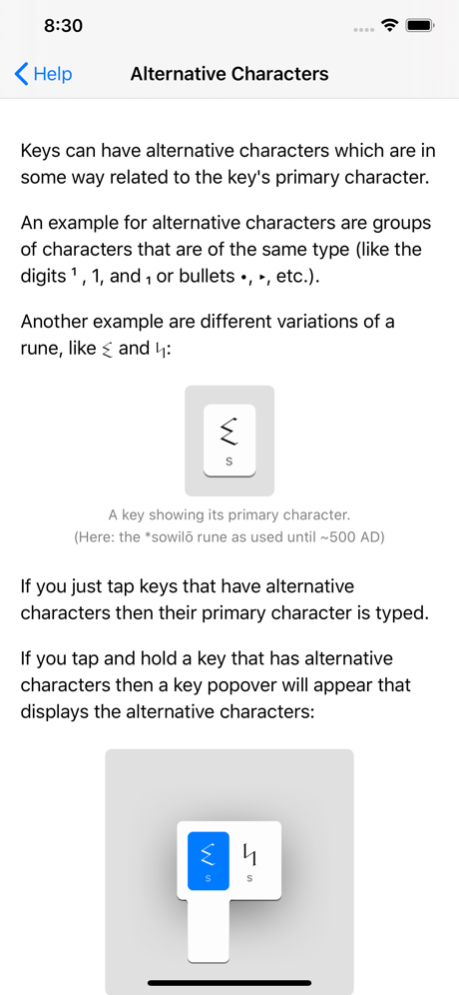RuneKeys 1.2
Continue to app
Paid Version
Publisher Description
Now includes Anglo-Saxon keyboards
RuneKeys provides keyboards for writing in runes:
• Elder Futhark:
- Keyboard for transcribing English
- Keyboard for transcribing German
- Pure Elder Futhark keyboard
• Anglo-Saxon Futhork:
- Keyboard for transcribing English
- Pure Anglo-Saxon Futhork keyboard
As the keys of the keyboards provided by the system do, keys of the rune keyboards reveal additional characters and symbols when pressed and hold. Among these are variations (e.g. of the *hagalaz rune), alternative transcriptions, and related characters (e.g. 2 and ²).
P R I V A C Y S T A T E M E N T
I design my software following the principle to only collect, process, and store data that is actually needed for the software to serve its purpose. No single bit more than that. In German, the name of this principle is "Datensparsamkeit." A literal translation of this word is "data thrift".
In effect, this means:
• RuneKeys has no user accounts. RuneKeys will not ask you for personal data.
• Data you enter in the RuneKeys app will not leave the app. In case of the provided keyboards, the characters you type will be passed to the operating system which will process them in order, for example, to insert them into a text field.
• No personal data is collected or processed.
• No user tracking of any kind is used.
Aug 2, 2020
Version 1.2
Anglo-Saxon keyboards.
In Detail:
NEW:
• Added Anglo-Saxon keyboards:
- Keyboard for transcribing English
- Pure Anglo-Saxon Futhork keyboard
• Added more help topics.
BUGFIXES:
• Removed all transcriptions for the letter q except for /kw/ from the English keyboards.
About RuneKeys
RuneKeys is a paid app for iOS published in the Kids list of apps, part of Education.
The company that develops RuneKeys is Pierre Bongen. The latest version released by its developer is 1.2.
To install RuneKeys on your iOS device, just click the green Continue To App button above to start the installation process. The app is listed on our website since 2020-08-02 and was downloaded 3 times. We have already checked if the download link is safe, however for your own protection we recommend that you scan the downloaded app with your antivirus. Your antivirus may detect the RuneKeys as malware if the download link is broken.
How to install RuneKeys on your iOS device:
- Click on the Continue To App button on our website. This will redirect you to the App Store.
- Once the RuneKeys is shown in the iTunes listing of your iOS device, you can start its download and installation. Tap on the GET button to the right of the app to start downloading it.
- If you are not logged-in the iOS appstore app, you'll be prompted for your your Apple ID and/or password.
- After RuneKeys is downloaded, you'll see an INSTALL button to the right. Tap on it to start the actual installation of the iOS app.
- Once installation is finished you can tap on the OPEN button to start it. Its icon will also be added to your device home screen.